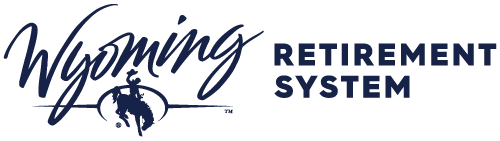Employer Portal
Employer Portal Representatives (Users)
Representatives are the people who are allowed to log onto the Portal on behalf of an Employer. Some representatives have Administrator rights. Administrators have the ability to add and remove additional representatives. To manage your representatives, select Manage Representatives on the menu. You may also submit a Employer Portal User Authorization Form.
Employer Portal Templates
The employer portal allows you to upload employees, contributions, terminations and manage service breaks via two Excel file formats: the Employee Template and the Contribution Template.
The Employee Template is used to enroll new employees with the RAIN system or add existing employees to additional plans.
The Contribution Template is used to
- Report contributions
- Report salary
- Report hours
- Manage service breaks
- Terminate Employees
Download the Employer Portal User Guide for full instructions on using the Employee Template and Contribution Template.
Employer Portal Bills/Invoices
Once you have uploaded a Contribution Template for a given month, view the corresponding invoice by Selecting Account -> Account Summary from the menu. This screen also displays checks or wire transfers that WRS has received from you.
The Recent and Outstanding Bills section allows you to see bills that have not been paid as well as bills to which payments have been applied within the past 2 weeks. Bills are broken out by plan and this screen allows you to see how much is owed, total, per plan.
Print a copy of your billing details to submit with your payment.
For complete information on Employer Portal bills, view the Employer Portal User Guide. For more on monthly contributions, visit the monthly contributions page.
Portal Login & Technical Assistance
If you can’t remember the email address/username or password you used to set up your account, or no longer have access to the email address used to set up your account, contact WRS to reset your online account.
Unrecognized Computer: If you get an “Unrecognized Computer” message each time you attempt to log in, you may need to change your browser’s security settings. Your Online Pension Account uses a ‘Cookie’ to verify you are using a computer previously verified as belonging to you.
Some users have experienced issues with the default security settings in Internet Explorer. Please use the instructions above to adjust your security settings, or download Google Chrome or Firefox.
Employer Resources
Contact WRS Employer Relations
For information about monthly pension contributions and reporting, your organization joining WRS, employer agreements, or other employer questions call
(307) 777-2077