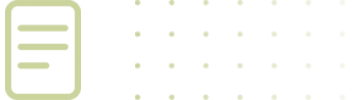Terminations and Retirements
When an employee terminates employment for any reason, you will upload a Termination record for that employee on the Contribution Template.
When terminating an employee, it is important that the last day of employment be accurate in order to avoid the need for adjustments to the employee’s account. Employers cannot terminate an employee until all contributions have been reported and paid. The termination info can be on the same Contribution Template as the last contribution, but must be on a separate row. A Regular contribution should still be made for that employee’s contributions for the month (this applies even if the employee terminates during the month). This results in there being two records for the same employee: one Regular and one Termination.
A Termination record cannot be provided for an employee until you are reporting, or have reported, their final contribution. If you report a termination, no further regular contributions will be allowed for the employee.
For complete information on submitting termination records, download the Employer Guide.
Caution When Terminating Employees
Please do not terminate an employee until you are certain that all retirement contributions have been made. Incorrectly terminating a retiring employee before all contributions are submitted can cause delay in processing, and a miscalculation of a retiree’s benefit payment.
No-Shows or Employees Who Work Only a Few Days
If the employee has worked any hours, the agency must submit the contribution to WRS, and submit a termination record on the Contribution Template.
If a new hire has been uploaded on the Employee Template but does not end up working, terminate the employee on the Contribution Template. If an employee has no reportable hours, the employee cannot have a retirement contribution.
Deceased Employees
Please submit regular and final contributions and a termination record on the Contribution Template. Please have beneficiaries contact WRS Member Benefits.
Information for Employees
Employees who are terminating employment with WRS employers have several options, depending on their situation. These options may include leaving their money on deposit, applying for retirement if eligible, or taking a refund/rollover of their account balance.
Please direct terminating employees to the Leaving Employment page or the appropriate Pension Plan Handbook for more information about their options.
Contact Employer Reporting
For information about monthly pension contributions and reporting, your organization joining WRS, employer agreements, or other employer questions call
(307) 777-2077
Wyoming Retirement Employer Guide
WRS relies heavily on partnering with each of our participating employers to achieve sound retirement benefits for employees.