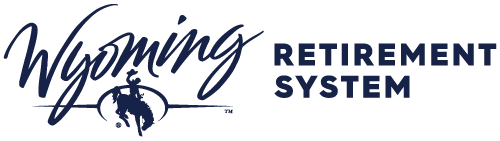New Employees
When entering new employees on the Employee Template, it is important that all information is correct and that an email address for the new employee is included on the template. Please double check that the email address is correct, as it is used to activate the member’s Online Pension Account. WRS suggests employees use a personal email address which they will still have access to should they leave employment with your organization.
We also ask that you take special care to ensure the Social Security Number is entered correctly. An erroneous SSN results in either bad information in the WRS database or an employee having two accounts, if enrolled previously. This may create problems when the employee tries to access his or her account via the Participant Portal, as well as when refunding or retiring. If you find this has occurred contact WRS as soon as possible.
For instructions on using the Employee Template, download the Employer Portal User Guide.
Member Online Pension Account Activation and Adding Beneficiaries
An Online Pension Account activation message will be sent to the new employee at the email address provided on the template. New employees should activate their Online Pension Account and add their beneficiaries. The employee will have the option to change the email address they want to use after logging in for the first time using the address employers put on the Employee Template.
Please let new employees know to expect the activation email and emphasize how important it is that they use the Online Pension Account to add beneficiaries and verify account information. The activation link in the email will expire 4 days after a successful upload of the Employee Template. If the employee does not activate their Online Pension Account within that timeframe, they should contact WRS and ask that a new activation email be sent.
New Member Materials and 457 Deferred Compensation Plan Enrollment
Please provide new employees with a WRS Member Folder, which includes important benefit information.
The folder also contains enrollment forms for the 457 Plan to allow new employees of participating employers to enroll immediately in the WRS 457 Plan. State employees are automatically enrolled in the 457 Plan, and can opt-out within 30 days, or withdraw within 90 days of the first salary deferral.
If you need WRS Member Folders, please contact WRS Deferred Comp at 307-777-3325.
WRS also offers New Hire Onboarding Training virtually on the first Tuesday of each month at 10 a.m. Click here to attend.
Employee Transfers
When an employee transfers from one participating employer to another, the employee’s originating employer should terminate the member, and the new employer should upload the new employee the same as any new employee.
Name Changes for Employees Previously Enrolled
Once the employee’s record has been updated by WRS, the employer can add the employee via the Employer Portal with the correct name information.
Employer Guide
Member Eligibility
Member eligibility and enrollment requirements, as well as determining the correct pension plan in which to enroll the member.
Contact WRS Employer Relations
For information about monthly pension contributions and reporting, your organization joining WRS, employer agreements, or other employer questions call
(307) 777-2077