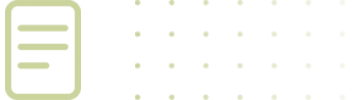Education Group
This section will outline the requirements and procedures for the education group reporting hours, contract payouts and partial file uploads.
Reporting Hours and Earning Service Credit
The Wyoming Retirement System (WRS) has an “Education Group” that includes school district employers, the University of Wyoming, Wyoming’s community colleges, BOCES, and “Child and Family” employers.
Service credits are an important part of a member’s retirement benefit calculation and are based on the number of hours an employee works during the month. WRS requires all employers to report accurate employee information, which includes the number of hours an employee works during the month; however, there are circumstances in which an employer in the Education Group can report default hours. If the employee is a full-time contract employee, an Education Group employer may report default hours of 174 each month. If the employer reports default hours each month during the school year, the employee will automatically receive service credit for the summer months. Education Group employers are not required to provide WRS with a breakdown of the hours a full-time contract employee works during the summer months. They can continue to report default hours for full-time contract employees as long as the default hours are consistent with the reported salary. If the contract salary is lower than normal, then the actual hours must be reported – default hours are not allowed.
Education Group employers who have part-time employees or full-time employees who are paid on a “per hour” basis must report actual hours to WRS, including hours worked during the summer months, to ensure proper service credit is applied to the part-time or hourly employee’s account.
Partial File Uploads & Paying Out Contract Employees in Advance
Often contract employees of the educational group are paid monthly during the school year and then receive the balance of their contract in a lump sum, which represents their pay for the summer months. Contracts cannot be paid out in a lump sum and must be broken out throughout the length of the contract. WRS prefers regular contributions be reported on a monthly basis, however, for terminated teachers educational employers can report contract pay in advance with partial uploads. A partial upload will need to be submitted for each month and should contain only terminated contract employees. Uploading a partial for any other purpose will create problems with future uploads and/or for your employees when they retire or refund their account. *Keep in mind if there is a scheduled contribution increase that is for the same month you are paying in advance, the increased contribution rate must be reported not the current rate.
Depending on your payroll system, when you process your normal payrolls for the summer months, those employees who have already been paid in advance will be highlighted in yellow on the Contribution Template. You may leave them on or delete them.
WRS cannot accept a single lump sum payment that represents more than one month of pay, regardless of whether the payment is for summer months or for a contract payout mid-year. This applies to any contracted employee, not just teachers.
Summer School and Extra-Duty Contracts
Please do not submit contributions in advance for an employee who will be working summer school or has an extra-duty contract for the summer months. Doing so will require you to create a separate adjustment file for the additional summer salary and contributions. The adjustment file can’t be uploaded until the original file for that month has been uploaded and the payment processed by WRS, please note adjustment interest may apply.
Contribution Template
The Contribution Template must be completed properly to ensure future benefits are calculated correctly, which requires special attention to the columns listed below.
Column L – Reportable Salary is the total retirement-eligible monthly salary for the employee, which must include the contracted employee’s normal monthly salary along with any other monthly retirement-eligible salary for extra duty pay (e.g. overtime, coaching).
Column M (required) – Educator Contract Length – Choose from the column drop-down the number of months the employee’s contract will be paid over, not the number of days/months they actually work during the school year. The contract length should not change from month to month, it must be consistent.
- 12 month contract means the employee’s contract will be paid in 12 equal installments.
- 9, 10, or 11 month contract – the employee’s contract will be paid in equal installments for either 9, 10, or 11 months. The remaining months of the year they will be placed on a “service break” or terminated, whichever is applicable for the specific employee.
- N/A should be used if –
- the employee is not a contract employee; OR
- the employee is contracted only for part of the school year, and their actual salary will be paid during the month earned
Column N – Educator Contract Salary is the amount of the salary reported in Column L that is attributed to the MONTHLY contracted salary earned by the employee; it does not include extra duty pay (e.g. overtime, coaching). It’s the yearly contract amount divided by the number of months the contract is paid over. If the employee is not a contract employee, this column should be left blank.
Terminations
ALL contributions, including those for summer school, stipends, or extra-duty contracts, must be uploaded for an employee before you can terminate them on the file upload. Once the contributions have been uploaded, you may terminate an employee by inserting an additional row on the file upload. You cannot report an employee’s contributions and the employee’s termination record on the same row. When entering the termination date, enter the employee’s actual last working day, not the date of the final payment to WRS.
Contact WRS Employer Reporting
For information about monthly pension contributions and reporting, your organization joining WRS, employer agreements, or other employer questions call (307) 777-2077 or WRS-EmployerReporting@wyo.gov
Contact Employer Relations
For information about monthly pension contributions and reporting, your organization joining WRS, employer agreements, or other employer questions call
(307) 777-2077
Wyoming Retirement Employer Guide
WRS relies heavily on partnering with each of our participating employers to achieve sound retirement benefits for employees.